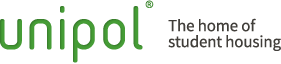What is an online model tenancy?
Where are they available?
How much do they cost?
How do I create a model tenancy online?
How long will it take?
If I’m charging a deposit, does the scheme I’m using need specifying in the tenancy agreement?
Can I customise the model tenancy agreement?
What should I do about sections that don’t apply?
Can I save my model tenancy agreements as PDF files?
Can I go back and check on-screen what I have filled in?
How do I access agreements I have completed?
What if I make a mistake?
What if there is something I charge/do that is not covered elsewhere in the agreement?
Is there any guidance available to help me understand the tenancy?
What’s in the tenants section?
 What is an online model tenancy?
What is an online model tenancy?
As a registered Unipol owner, you have access to the Unipol Student Homes online model tenancy agreements where you can create Assured Shorthold Tenancy Agreements specific to your properties and tenants on:
- joint tenancies
- single tenancies in a shared property
- self-contained properties
There is also an agreement for owner-occupier or ‘Home Stay’ properties. (This has to be customised by hand.)
The Assured Shorthold Tenancy Agreements are:
- free
- quick and easy to use (takes 5-10 minutes)
- written in plain English
- available online and easily saved to your home computer
They can be:
- customised by owners – sections such as name of tenants and address can be left blank
- made specific to owners’ properties – sections not applicable can be ignored
- used by owners to standardise tenancy agreements for all properties.
They have been:
- developed in consultation with both owners and tenants
- designed to include links to guidance notes and information to help make them fully understandable and easy to use
 Where are they available?
Where are they available?
There are two ways you can access the online model tenancy agreements. You can create customised ASTs by using the online model tenancy generator and you can also buy custom generated copies in the Unipol Housing Hub if you are a member.
How much do they cost?
Tenancy agreements created online are free to complete online.
There is a cost for the blank paper agreements sold in the Housing Hub.
How do I create a model tenancy online?
The model tenancy generator can be found at the bottom of the page you log into as a registered owner. If you click on the button labelled ‘online tenancy agreement’, you will be taken to the online tenancy generator.
The next thing to do is to choose the type of agreement you want and how much detail you want to include. For example, you could include your tenants’ names or leave that section blank and fill it in at the signing.
How long will it take?
A progress strip allows you to see how far you have progressed through the tenancy. On average it should take only five to ten minutes to complete.
If I’m charging a deposit, does the scheme I’m using need specifying in the tenancy agreement?
You are legally required to state which Tenancy Deposit Scheme you will be using. This information is included in the online tenancy agreement.
Can I customise the model tenancy agreement?
When using the online tenancies, you can customise the agreements by leaving certain questions such as the names of tenants and the property address blank. These parts of the tenancies can be filled in when signing the agreement with tenants, or you can re-access and amend the model tenancy agreements once you have spoken to your new tenants.
What should I do about sections that don’t apply?
If a question is not applicable to your property or tenants, you can indicate this and a message will pop up stating it is not applicable. Further sections and pages relating to this question will be skipped. The printed-out version of the agreement will state that this section is not applicable, and not just leave it blank.
Can I save my model tenancy agreements as PDF files?
The agreement you create can be saved as a PDF document to your home computer when completed and printed off on your home printer. As your agreement is saved as a PDF, you can also email perspective tenants and their parents the Agreements you create.
Can I go back and check on-screen what I have filled in?
When you have filled in all the sections, you can read through the tenancy agreement on-screen and change anything that is incorrect.
How do I access agreements I have completed?
As well as being able to save a copy of the completed agreement to your home computer, you can access model tenancy agreements that you have created and re-print or amend them. All you have to do is click on the button marked ‘my online tenancy agreements’ and then click the link to your tenancy agreement.
What if I make a mistake?
If you don’t fill in a section correctly, an error message will pop up and you will not be able to carry on filling in without going back and correcting the details that are wrong.
If you make a mistake or want to revisit a previous page, you can go back to the previous questions or the beginning of the agreement. The information you have provided is saved, so you won’t lose it if you go back.
What if there is something I charge/do that is not covered elsewhere in the agreement?
You should write these in Section C, which is for clauses not covered elsewhere in the agreement. An example would be ’no bikes inside’.
Is there any guidance available to help me understand the tenancy?
There are guidance notes explaining what different terms mean in the tenancy. These are available to both tenants and owners. Tenants and owners also have access to a draft copy of each of the tenancy agreements. Tenants do not have access to the tenancy generator that creates the tenancy agreements.
What’s in the tenants section?
This section is accessible by owners; has full versions of all three tenancy agreements, guidance and information about filling in a tenancy agreement; and allows tenants to see a tenancy agreement before signing. Tenants are not able to access the generator for creating tenancy agreements.